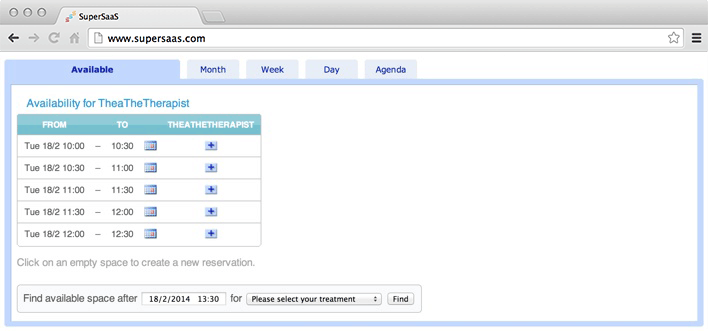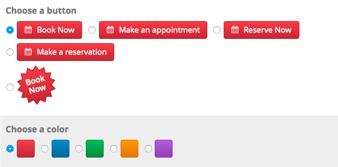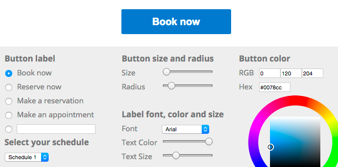Link to SuperSaaS from own site
If you own a website then you are probably familiar with placing a link on your site. If someone else built your site then they should be able to tell you how to do this.
<a href="https://www.supersaas.com/schedule/demo/Therapist">Book Now!</a>
<a href="https://www.supersaas.com/schedule/demo/Therapist">
<img src="//static.supersaas.net/en/but/book_now_red.png" alt="Book now!"/>
</a>
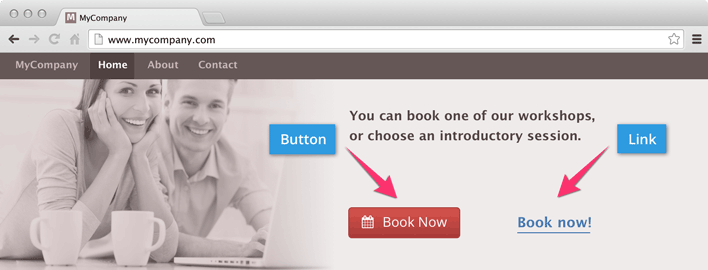
You can find out the correct link to your schedule on the overview tab when you click the ‘Configure’ button. This blog on call-to-action buttons explains how they can benefit your schedule. Feel free to copy one of our ready-made buttons for use on your own site. Alternatively, you can use our button creator to create your own CSS based button.
Preselect a date or view
By default, the calendar opens on today’s date and your default view. If you set a start date on the Opening Hours page, then the system will open on that date if it’s not already passed. You can also make a link jump to a specific date by adding the date to the web address, using the URL parameters day, month and year. For example, to let guests make reservations for a Christmas party you could put something like the following on your site:
<a href="https://supersaas.com/schedule/demo/Christmas?day=24&month=12">Make a reservation</a>
Furthermore, the white space above the calendar can hold links. This is useful if you have more than one schedule and want to let people jump between them. Select the Configure > Layout tab and under Message to show in the white space above the schedule, select the source code button (). Paste your links in the window that pops up and press OK, followed by .
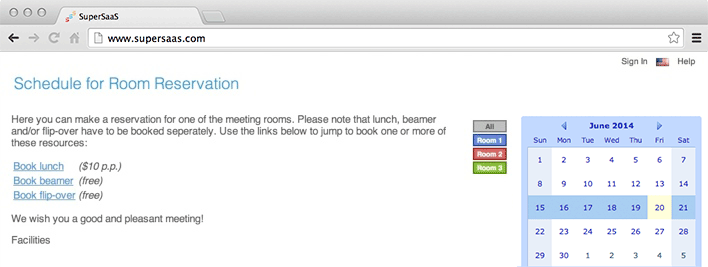
The default view that your users see – day, week or month – can be altered with the URL parameter view:
[
https://supersaas.com/schedule/demo/Meeting_Rooms/Meeting_Room_1?view=month]
To make pages with lists, such as the Available times page, more compact (or longer), there is a per_page parameter that allows you to specify the number of items per page:
https://www.supersaas.com/schedule/demo/Therapist?view=free&per_page=5